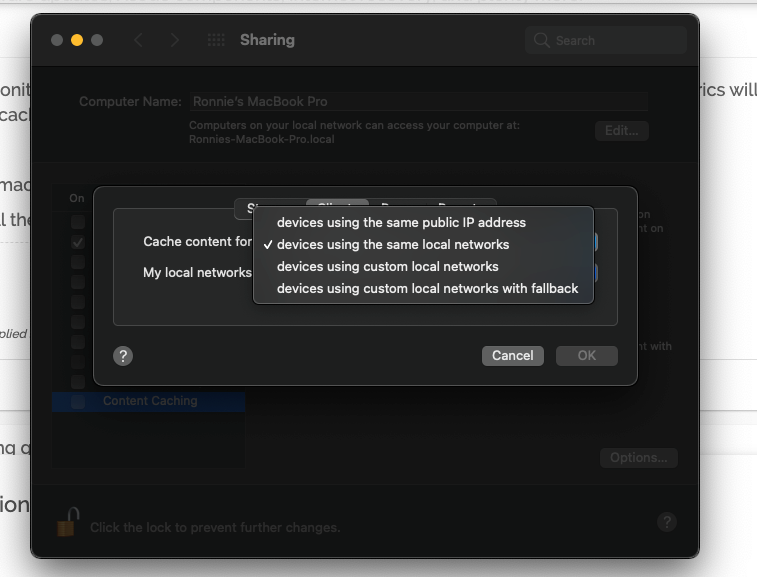content caching on different macos versions
-
I'm pretty sure this is more of a best practice than it is a hard rule.
As with all macOS versions, there are some changes that are minor and there are some that are major. If like me you've experience incompatibility between versions. The frustrations can drive you to revert back to the previous macOS version instead of fighting on.
With Big Sur there are some large changes with content caching:
-
More Data Types are Now Supported: Content caching on macOS Big Sur has been expanded to support a wider range of data types. Now, there are over two dozen data types supported, including apps, books, iCloud content, GarageBand music, software updates, Xcode components, internet recovery, and plenty more.
-
New Internet Recovery Feature: The new internet recovery feature will cache the recovery image so Mac computers can be restored on your network quickly. However, this feature doesn’t include the initial boot image.
-
MDM Commands for Caching Metrics: ActivityMonitor can display important performance metrics, but in macOS Big Sur, those metrics will also be accessible via the new ContentCachingInformation MDM command. This command lets IT see if content caching is in use, gauge how it’s being used, and help users download apps faster.
~ from Kandji.io
These are things which previous versions, including macOS Catalina may not be able to use or cause issues.
So best practice is probably to make sure they are all the same macOS versions.
-
-
@Ronnie-Wong thanks for the info. so far all is working good. thanks again ronnie for the details
-
@Dan-Kutka said in content caching on different macos versions:
I have a follow-up question. do all devices have to use the same apple id to access the content cache? for example, could my wife's iPhone or iPad have access to the cache that is set up on a mac mini with my apple id?
I do not believe this is limited by Apple ID. If you do content caching, you'll want to enable the client sharing option. You do this via
options button+ clicking onadvanced optionsas shown below then you can choose from the following which devices can access the content cache.