Cisco Trunking vlan tagging
-
I have a cisco switch 3750 I follow the instructions that MR Ronnie explain in his class. I create a trunk port (fa4/0/24) encapsulation 802.1q. I add the allowed vlan 10 after that I add int range (fa 4/0/10-12) switchport mode access. So they are under vlan 10. But even the configurations seems right, my computer can't get dhcp. I see activity in the port, I'm missing a step? BTW I change the native vlan from 1 to another number. Also my router is a SOHO router.
-
is your dhcp server serving on vlan 10?
-
My soho router functions as dhcp server. But it may not be serving. Can you explain to me the commands? Or do you have a video about the topic? Also What if I was using a virtual machine Windows Server 2016 as dhcp, but couldn't comunicate with the desire computer?
-
By the way, Yes the desire computer is in int fa 10 & 11 that belongs to vlan 10
-
One more detail. Yes my Soho router is serving as DHCP because in his integrated switch. The devices not connected to the cisco switch, they get DHCP ip.
-
I'm not sure if your SOHO router can provide DHCP for multiple scopes or not. If not, you can just put the SOHO router on a port in the same vlan.
Your virtual machine, would be the same. You would need to put your host machine on the same vlan, then change the virtual NIC to bridge mode. That should put your VM on the same subnet as your host machine. if both, VM and HOST are set to accept DHCP and the DHCP server serves on the same VLAN, then they should get IP addresses.
-
The DHCP server on your SOHO router is serving DHCP out the physical ports of the router. So if plug one of those ports into a vlan 10 port on your 3750 port, it should also get DHCP too.
-
Let me go back a little, When the cisco switch was in their original state, I just plug a cable from fa 4/0/1 to the soho and everything was working at that point. Then I created the vlans and they were working, then I created the trunk port and is there when I got hiccups, but it work, So When I move fa 4/0/1 from default settings to access mode is when everithing started. Mean time my trunk port is 4/0/24 is connected to the soho router. Vlan 10 is allowed in the trunk port. My question then is, Previously Vlan 1 was getting an IP address, Now it doesn't, How do I assign a static IP to the trunk link, I think that's my issue. The switch doesn't have a valid IP.
-
You don't assign an ip to a trunk link, as far as I know. You can assign an IP to the entire switch by using
interface vlan 1.You can change a physical switchport to a routed port and assign an IP address there by using the
no switchportcommand. I've never tried this on a trunk port.Let me ask what you're trying to accomplish. This might help me to figure out why this isn't working.
-
Thanks for your time. I'm practicing and creating a home lab environment. Where I can see the cables connected to what devices and so on. How can I test if indeed my trunk link is working? Because I ping the vlan and its reply is, not reachable. Regular network, 192.168.1.1/24 Router, the trunk needs to have some sore of ID right? If the vlan is 192.168.2.1/24, Who's the gate way, the Vlan ip right? My network looks like this, PC-Cisco Switch Fa 10&11. FA24 is the trunk to the soho router
-
Is a Ubee Soho router.
-
What is an Inbound access list? I run sh ip int fa4/0/24 (my trunk link) line is up, protocol is up, Inbound access list is not set.
-
Most managed switches today support
802.1q. It used to be where they would supportISLand802.1q.The trunk link is a single link that carries traffic from multiple vlans across it. Whereas, if it's not a trunk, it can only carry the traffic of a single vlan across it.
The trunk itself doesn't send data. We can configure it to allow for all, some, or one vlan to traverse it.
You only tend to create trunks on switches rather than routers. ON a router you're creating subinterfaces (multiple logical interfaces to interact with vlans that communicate over a single physical link.
-
So I created a trunk to pass traffic from vlan 10,20 and 50. But for some reason I can't pass that traffic to the gateway.
-
So on a switch you can creat a virtual interface called
interface vlan 1and assign an ip address to it.SW1(config)#interface vlan 16 SW1(config-if)#ip address 192.168.16.1 255.255.255.0 SW1(config-if)#no shutdownIf I have a switchport in
vlan 16and a host is attached to the device on that port. You can assign a static ip address to it e.g.192.168.16.100 255.255.255.0default gateway:192.168.16.1you should be able to ping 192.168.16.1 sucessfully.
-
The problem that you'll have is that you'll need a separate gateway for vlans 10, 20 and 50. You will not share a gateway for 10, 20 and 50.
Then you'll have to configure reachability with a port going to each gateway or you can configure a trunk...and have that trunk connect to a ROUTER that will allow you to configure subinterfaces on that port as your gateways.
-
So I create the trunk, So I need to create the sub interfaces in the router then, That may be the part that I'm missing. Now what you mentioned earlier make sense that my soho may not support multiple scopes. I'll try again with a manage Sophos firewall and will update.
-
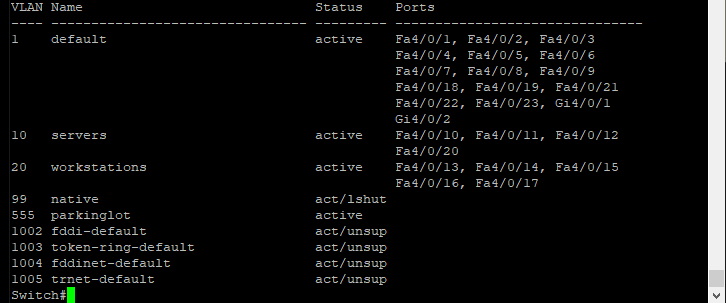
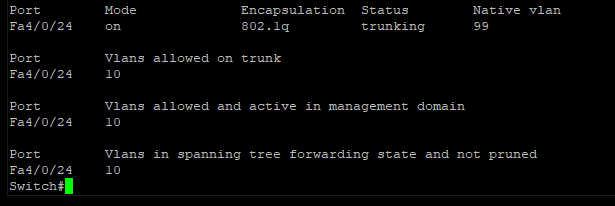
-
So I have a workstation in vlan 10 but no dhcp. But the trunk should allow that traffic to my home router. Everything seems ok in that side righ?