Trunk issue
-
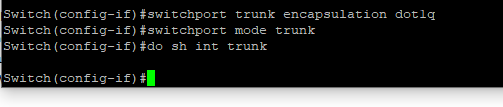
I tried to configure my fa 4/0/24 as a trunk did the commands and still my switch can't see that interface as a trunk. That link is connected to my cisco router. (switch c3750) (router cisco 1921)
-
This post is deleted!
-
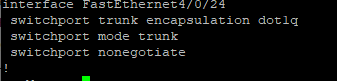
-
What does
do show run | b 4/0/24show ? -
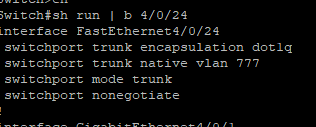
What does that command means?
-
Everything seems to be configure properly.
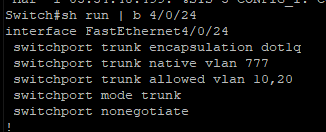
But still doesn't show any information when running sh int trunk
-
do show run | b 4/0/24
do-- allows me to run the show commands at the global config or interface config level.
show run = show running-config
| b 4/0/24 = begin at where you read 4/0/24I was using this to check if the configuration actually got entered into running-config.
-
So, What you think? Is configure but I can't see it in the sh int trunk. In the past I was able to see it using that command.
-
type indo show interfaces trunk(corrected)
give me moment..I'm typing in the wrong command.Can you give me the model number of the switch and the IOS version?
What is the other side of 4/0/24 connected to?
-
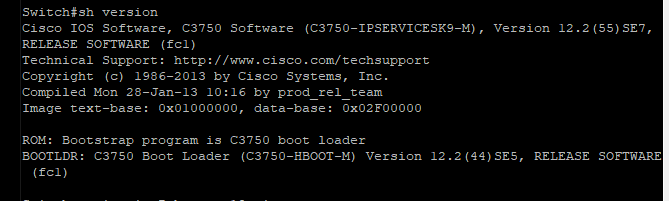
thats't the switch.
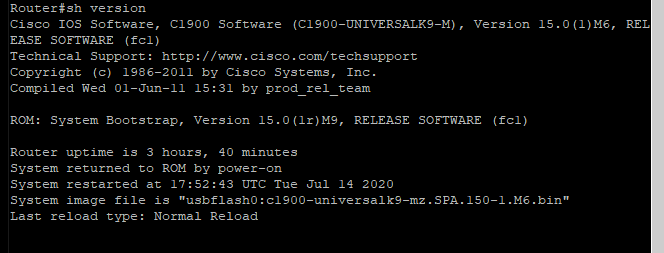
Router
-
Are both side
Up/Up?show interface fa4/0/24 switchportWhat it seems like is that the configured interface or the other side..(router) is not active as a trunk. not sure. if both sides are up...then there's something weird that I don't know what's happening.
-
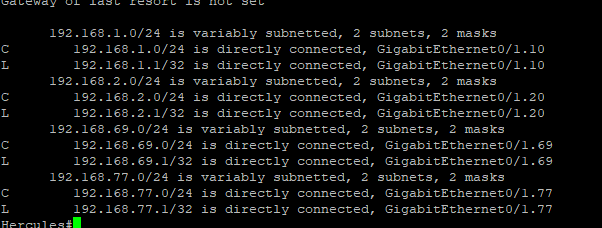
Does this looks normal ? is my first time doing Ip routing. I did cisco router on a stick.
-
you can close this topic. Even that sh int trunk doesn't show nothing. the trunk is working. you can see in my previous post. But one last question. the other side is connected to my soho router. How can I give access to the internet? GE 0/0 connected to my router, Interface GE 0/1 to my switch hosting the vlans. I'm able to ping the gateway and event the IP I assing to the 0/0 interface. But still no internet.
-
I guess. I'm only seeing the routing table that says you're directly connected to multiple networks. If this is on the 3750 I'm not sure why you're using sub interfaces...if this is on your router, then it makes sense.
-
If your post of the routing is from the switch. It is because you do not have a default route...that says if it's not in the routing table, then send it here.
I can see that by the very top edge of that image:Gateway of last resort is not set. -
You are right Mr Wong I haven't set the last resource Gateway. That's from the router. I did sub interfaces because I only have one entry. I was wondering how important is to set it.
-
So hopefully this makes sense. Your switch knows how to get to every route it can see. If it doesn't have a match, then it cannot get to it. The gateway is the "last resort" matching statement of your route table that says...."send it me here at this ip address"
-
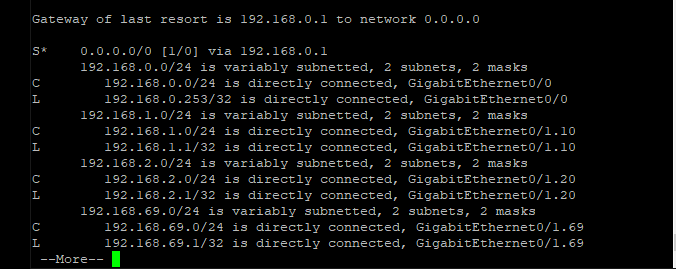
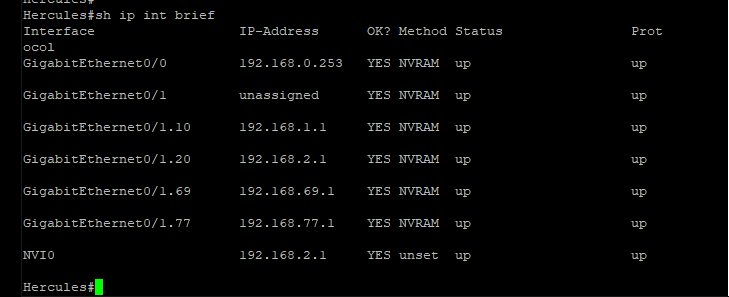
I configure nat inside for int g 0/1 and outside g0/0
I'm able to ping my home router. But still unable to go to the internet.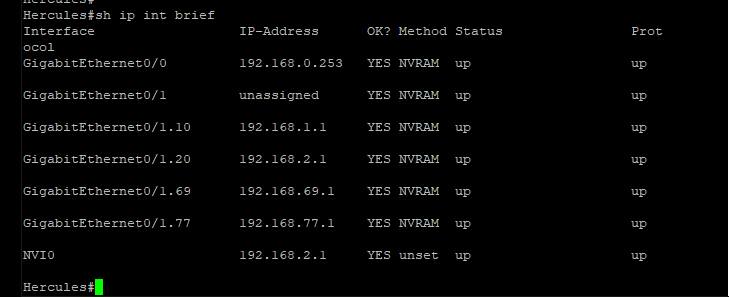
this is a vritual machine. I can't get to the internet Yet.
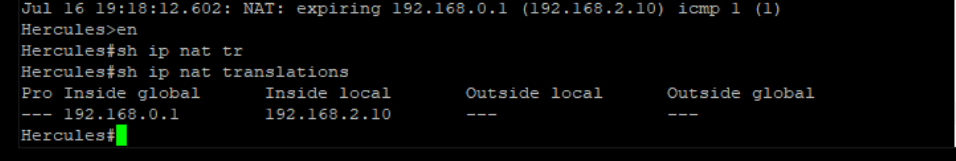
I configure nat.. Remember my inside should be 192.168.2.10 outside 192.168.0.1. But this is going from my cisco router to my Netgear router to my isp -
You shouldn't need to set NAT on the switch again.
-
I'm talking on the router. Hercules is a Router. (Very clever in the name) Lol
How do I give internet access to the PC 192.168.2.10?
I did Nat or what configuration I'm missing?