Creating a distributed switch
-
Hello Adam & Mike,
I was going over the notes that was posted after the lesson, 'Creating and managing distributed switches' and i am still not clear on one thing. In your notes you said, "Uplink ports connect the distributed switch to physical NICs' on associated hosts. The number of Uplink ports is the maximum number of allowed physical connections to the distributed switch per host."My question is, if i have a cluster with three host in the cluster and each host has 4 network adapters per host, when I am creating the distributed switch, is the total number of up links going to be 12 or 4? If i was to add another host to the cluster, do the additional uplinks for the new host get dynamically created or do I have to go back and edit the distributed switch to add additional uplinks?
Also if i was to do an update of the vcenter appliance and i had to reboot the appliance, how does that affect the hosts since the distributed switch was created at the appliance level?
Thanks for the lessons and stay safe.
-
@Cecil-Burrowes , I hope all is well. The short answer is, as with most things in life.... "It depends"... More specifically, what it depends on is the configuration choice(s) that you make as you setup your Distributed Switch.
Let's start with the basics, which is a good thorough understanding of some vocabulary elements that need to be defined correctly...
What is an Uplink port group?
An uplink port group or dvuplink port group is defined during the creation of the distributed switch and can have one or more uplinks.
What is an Uplink?
An uplink is a template that you use to configure physical connections of hosts as well as failover and load balancing policies. You map physical NICs of hosts to uplinks on the distributed switch. At the host level, each physical NIC is connected to an uplink port with a particular ID. You set failover and load balancing policies over uplinks and the policies are automatically propagated to the host proxy switches, or the data plane.
So... Now, on to the question at hand... let's say that I have two 10G NIC's per host I want to connect to a distributed switch.
Then you would typically do the following:
host-01 NIC1 and host-02 NIC1 -> Uplink 1
host-01 NIC2 and host-02 NIC2 -> Uplink 2
Uplink 1 -> Uplink Port Group
Uplink 2 -> Uplink Port Group
================================
Remember the following from up above:
Uplink - You connect multiple physical NICs to each uplink
Uplink port group - You connect multiple uplinks here, and you only have a single uplink port group per vDS
=========================
A visual of all this can be seen in the attached pictures:
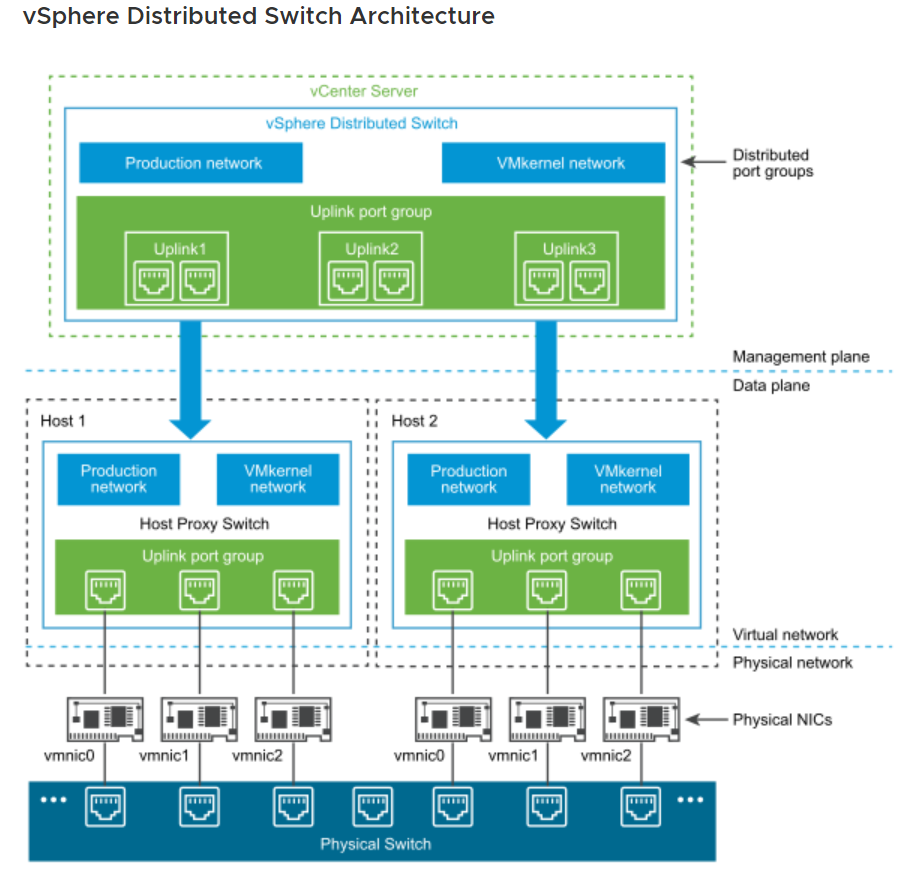
==================================
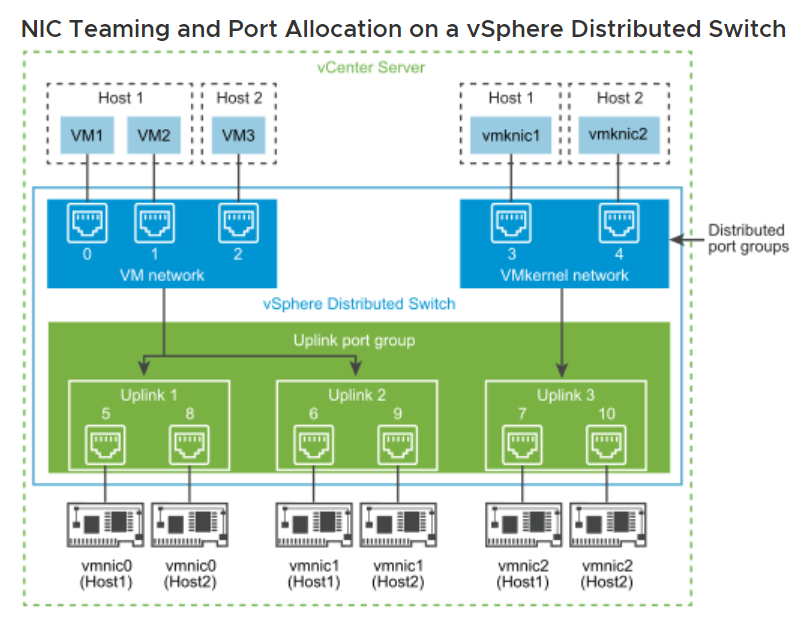
In BOTH pictures, you can see that there is a one-to-one mapping between the vmnic of a host and an uplink in the Distributed Switch AND that there is a many-to-one mapping between the uplinks in the distributed witch and the Uplink Port Group in the Distributed Switch.
In your example/question, you would most probably have 4 uplinks, each binding a vmnic from each host as follows:
host-01 NIC1 and host-02 NIC1 and Host-03 NIC1-> Uplink 1
host-01 NIC2 and host-02 NIC2 and Host-03 NIC2-> Uplink 2
host-01 NIC3 and host-02 NIC3 and Host-03 NIC3-> Uplink 3
host-01 NIC4 and host-02 NIC4 and Host-03 NIC4-> Uplink 4
Uplink 1 -> Uplink Port Group
Uplink 2 -> Uplink Port Group
Uplink 3 -> Uplink Port Group
Uplink 4 -> Uplink Port Group
You would have to add additional uplinks as needed to accommodate growth of hosts if you were not binding the hosts to the existing uplinks.
Hosts run independently of the vCenter appliance for almost everything they do, and specific to the use of distributed switches, there is a Host Proxy Switch that maintains the configuration of the distributed switch in/on each Host, as you can see in one of the images above, and that ensures that the Hosts are able to communicate because they are configured identically as they join or are added to the distributed switch.
As a result, virtual machines using a VDS will continue to run uninterrupted in the event the vCenter is unavailable. You will lose the ability to configure or add Virtual Machines to the switch, but they will continue to operate.
The hosts are also unaffected by the rebooting of the vCenter appliance, and also go on operating as normal, you would lose the ability to directly manage the hosts while the vCenter appliance is cycling but would be able to once it is back up and fully running.
Hope that answers everything for now...
Keep plugging away and let us know if you have any other questions.
Cheers,
Adam
-
Adam,
Thanks for the detailed answer you provided. Stay safe.